Dear user,
It is a programing calculator which you can use only to calculate result with Marksheet and analysis for class Three to Five (Primary).
So using this calculator, you can create a custom Marksheet for Semester and Annual exam. You will remember that using this calculator you cannot create a Public Exam Marksheet. Rather you can create custom Marksheet.
After calculate, you can know about Letter Grade, Grade Point and GPA. You can also Print Marksheet with student information on computer or printer supported device.
It is a programing calculator which you can use only to calculate result with Marksheet and analysis for class Three to Five (Primary).
So using this calculator, you can create a custom Marksheet for Semester and Annual exam. You will remember that using this calculator you cannot create a Public Exam Marksheet. Rather you can create custom Marksheet.
After calculate, you can know about Letter Grade, Grade Point and GPA. You can also Print Marksheet with student information on computer or printer supported device.
| Name of Exam | : |
| Name of Student | : |
| Roll No | : |
| Class | : |
| Institute | : |
| Bangla | : |
| English | : |
| Mathematics | : |
| B&G Studies | : |
| Science | : |
| Religion | : |
Click here to calculate completely.
| Name of Student | |
| Roll No | |
| Class | |
| Institute |
| Subject Name | Marks | Letter Grade | Grade Point | Result |
|---|---|---|---|---|
| Bangla | ||||
| English | ||||
| Mathematics | ||||
| B&G Studies | ||||
| Science | ||||
| Religion | ||||
| Total Marks | ||||
Users Guide
Dear user
It's a programing calculator, So using this Calculator following this rules.
⛥ At first open this calculator.
⛥ Secondly input the student informations accurately.
⛥ Thirdly input the subjects number accurately.
⛥ If anyone does not attend any subjects, you keep empty that input boxes.
⛥ After finish work of input section click on the"Calculate" button.
[Note: If you want to anything corrections, just change the values, that the corrections will be automatically.]
⛥ After finishing calculate, if you want to print Marksheet with student information click on the "print" or Saving by PDF click on the " Save" button.
⛥ I have added a special feature for easy to work of calculations and create a huge number of Marksheet. It's two "clean" button.
⛥ If you click on the first clean button, input values name and roll will be delete. But input value Name of Exam, Class and Institute will not be delete. Because Name of Exam, Class and Institute is not changeable every moment.
⛥ If you click on the second clean button, input values every number will be delete. Because number is changeable every moment.
It's a programing calculator, So using this Calculator following this rules.
⛥ At first open this calculator.
⛥ Secondly input the student informations accurately.
⛥ Thirdly input the subjects number accurately.
⛥ If anyone does not attend any subjects, you keep empty that input boxes.
⛥ After finish work of input section click on the"Calculate" button.
[Note: If you want to anything corrections, just change the values, that the corrections will be automatically.]
⛥ After finishing calculate, if you want to print Marksheet with student information click on the "print" or Saving by PDF click on the " Save" button.
⛥ I have added a special feature for easy to work of calculations and create a huge number of Marksheet. It's two "clean" button.
⛥ If you click on the first clean button, input values name and roll will be delete. But input value Name of Exam, Class and Institute will not be delete. Because Name of Exam, Class and Institute is not changeable every moment.
⛥ If you click on the second clean button, input values every number will be delete. Because number is changeable every moment.
Prepared by
Md.Aiub Ali
Studied at
Madarganj Abdul Ali Mirza Kasem Fazil (Degree) Madrasah.
Madarganj, Jamalpur.
Would you like to communicated with Md.Aiub Ali ?
Following this E-mail Account
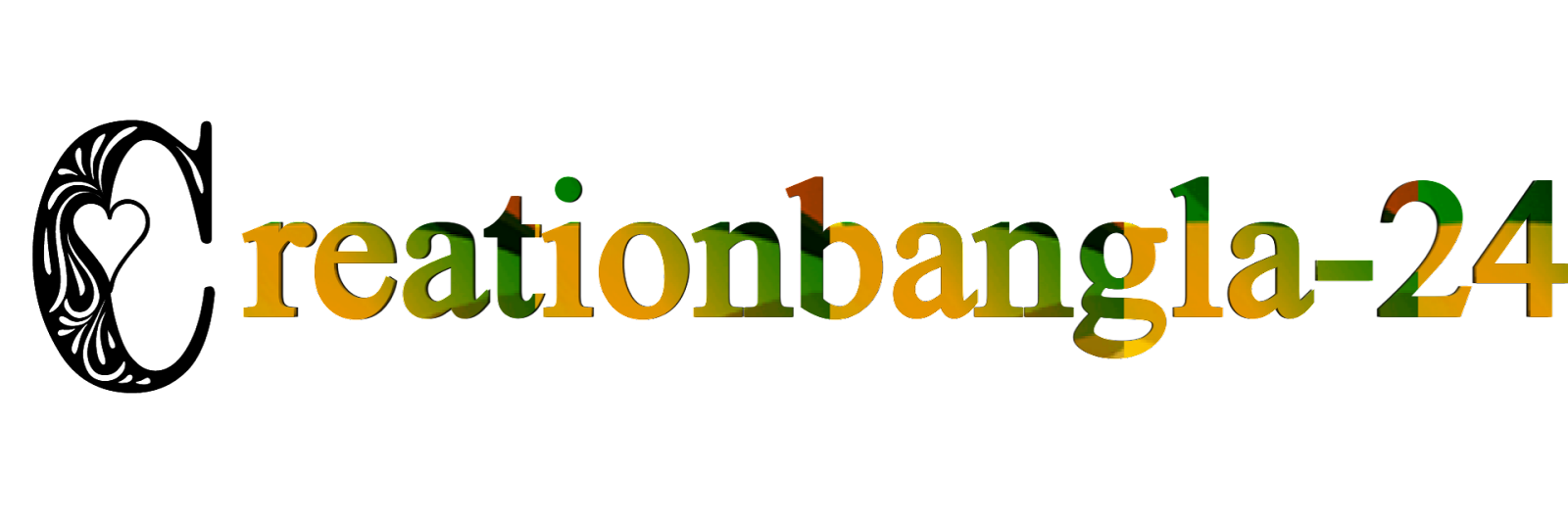
Post a Comment